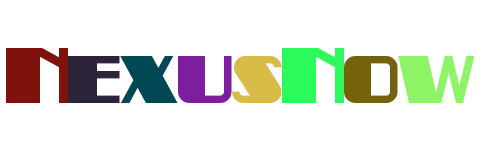Are you staring at a screen, heart plummeting with the realization that your meticulously curated Instagram feed, the digital echo of your life, has vanished? **It's a scenario that is increasingly common: your Instagram account, a carefully constructed public persona, has been compromised, and the digital vandals are in control.**
The digital landscape has become a battleground, with hackers constantly evolving their tactics, and your Instagram account is often a prime target. The value of these accounts, not just in terms of personal connection but also in the potential for financial gain, makes them alluring prizes. This article provides a comprehensive understanding of the threats and, more importantly, actionable steps to reclaim your digital identity.
The methods employed by hackers are varied and often sophisticated. While brute-force attacks, where hackers attempt to guess passwords through trial and error, are still used, they are less common due to improved security measures. Phishing, however, remains a significant threat. Hackers send deceptive emails or messages designed to trick you into revealing your login credentials. These messages often mimic official communications from Instagram, creating a sense of urgency to make you act quickly without thinking. Malware, often disguised as legitimate apps or files, can also be a vector for account compromise. Once installed on your device, malware can steal your login information or allow hackers to monitor your activity.
Data breaches affecting other online services can also lead to Instagram account takeovers. If you use the same password across multiple platforms, a breach on one platform can expose your credentials for use on others, including Instagram. In addition, social engineering, the art of manipulating individuals into divulging confidential information, remains a potent tool for hackers. This can involve impersonating a trusted contact, such as a friend or a business associate, to trick you into providing your password or other sensitive data.
Another tactic is exploiting vulnerabilities in third-party apps that have access to your Instagram account. These apps, which provide features like follower analysis or post scheduling, may have security flaws that hackers can exploit to gain access to your account.
The consequences of a hacked Instagram account can be devastating. Hackers may lock you out of your account, change your profile information, and post malicious content, damaging your reputation. They may also use your account to scam your followers or promote fraudulent products or services. In some cases, hackers may demand a ransom to restore your access to the account.
So, if you find yourself locked out of your Instagram account, the first thing to do is to remain calm. Panic will cloud your judgment. Next, try to log in to your account as usual. If your password has been changed, click on Forgot Password? and follow the instructions to reset it. Instagram will likely ask you to verify your identity through your associated email address or phone number. Be prepared to provide any additional information they may request, such as a government-issued ID or details about your account activity.
Once you regain access to your account, immediately review your profile information and activity. Look for any changes you did not make, such as a new email address, phone number, or profile picture. Delete any suspicious posts or messages. Also, change your password to a strong, unique password that you do not use for any other online accounts.
Report the hack to Instagram immediately. You can do this through Instagram's Help Center, where you can find options to report a hacked account. Be as detailed as possible in your report, including any information about how your account was compromised and any actions the hacker took.
Additionally, there are many ways to protect your account. Start by using a strong and unique password. Avoid using easily guessable passwords, such as your birthday or pet's name. Consider using a password manager to generate and store complex passwords securely. Enable two-factor authentication, which adds an extra layer of security to your account. With two-factor authentication enabled, you will be required to enter a verification code sent to your phone or generated by an authenticator app each time you log in.
Be wary of suspicious links and messages. Do not click on links or open attachments from unknown senders. Be especially cautious of any messages asking for your password or other personal information. Regularly review the third-party apps that have access to your Instagram account. Remove any apps you do not recognize or no longer use.
Consider the fact that connecting to Instagram via Facebook is not the best practice. If your Facebook credentials get exposed, a hacker can seize all your related accounts in the blink of an eye.
In an era dominated by digital interconnectivity, safeguarding your online identity has never been more crucial. Ignoring the risks associated with social media platforms like Instagram can leave you vulnerable to a host of cyber threats, including account hacking.
Let's explore some of the most common methods that malicious actors use to compromise Instagram accounts. Understanding these tactics is the first step towards building robust security measures. Phishing is one of the most common tools, hackers design deceptive emails or messages to trick you into revealing your login credentials. These emails often mimic official communications, creating a sense of urgency.
Instagram's Help Center is the primary resource for reporting hacked accounts. Searching for Report a Hacked Account will direct you to the appropriate channels for assistance. Additionally, the company may request your identity verification through a government-issued ID, along with details such as the date of account creation or associated email addresses.
Furthermore, it is essential to be cautious when dealing with any links or attachments from unknown senders. Be wary of messages requesting your password or any personal information. Regularly review and remove third-party apps that have access to your Instagram account, especially those you do not recognize or no longer use.
The allure of “free Instagram hacks” often circulates within online communities. However, the reality is that these often lead to more harm than good. Many free Instagram hack tools may install malware on your device, harvest personal information, or even expose your account to further security risks. Instead of seeking potentially dangerous methods, it's always recommended to employ legitimate and secure practices to enhance your Instagram security.
The aftermath of an Instagram hack can be unsettling, but remember, your first step should be to remain calm. Once you’ve regained access to your account, carefully review your profile information and recent activity. Identify any suspicious changes, such as an unfamiliar email address, phone number, or a modified profile picture. Delete any content posted by the hacker.
Changing your password immediately is crucial. Use a strong, unique password, and consider using a password manager. Enable two-factor authentication, which adds an extra layer of protection by requiring a verification code.
Also, if you’ve been a victim of an Instagram hack, it's vital to report the incident to Instagram's official channels. Instagram's Help Center provides specific options for reporting hacked accounts, and it’s imperative to provide as much detail as possible about how your account was compromised and the actions taken by the hacker.
In an attempt to combat these dangers, it is important to familiarize yourself with the methods utilized by hackers to target Instagram accounts. Phishing remains a prevalent method, involving malicious actors employing deceptive tactics, such as sending counterfeit emails and messages, to obtain your login credentials.
A compromised account could be used to scam followers, or spread misinformation. Hackers may use your account to scam your followers or promote fraudulent products or services. They may also demand a ransom to restore your access to the account.
There are several proactive steps you can take. Using a strong and unique password, consider using a password manager to generate and store complex passwords securely. Enable two-factor authentication, adding an extra layer of security to your account, which adds an extra layer of security. Be wary of suspicious links and messages and regularly review the third-party apps that have access to your Instagram account. Remove any apps you do not recognize or no longer use.
As for many, the Instagram account is more than just a collection of photos and videos, it’s a reflection of personal identity, and the connection you build with your followers. When your Instagram account is hacked, it’s not just about losing access to your content; it’s about losing control of your online persona.