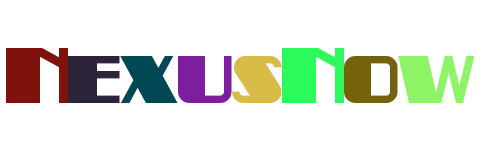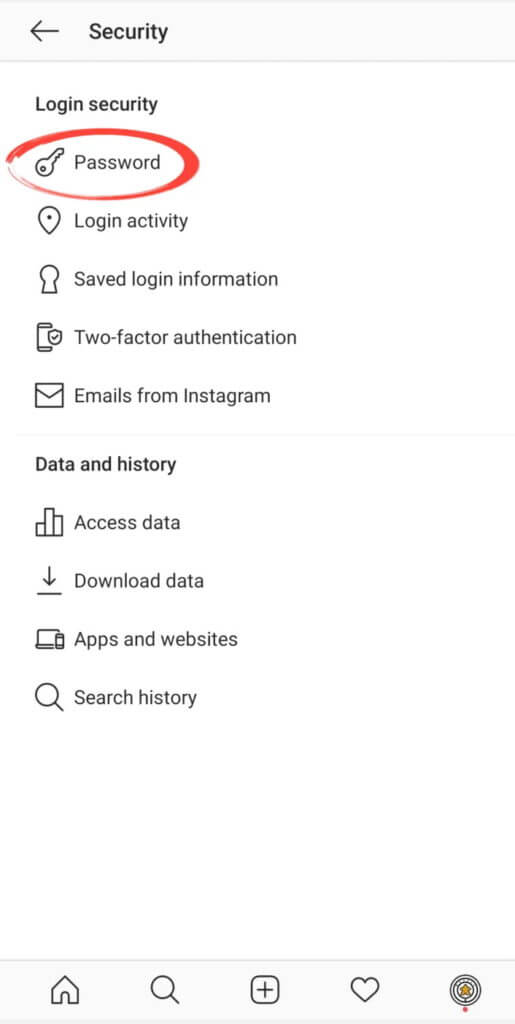Are you staring at a locked Instagram account, a changed email address, and a sinking feeling in your stomach? The digital world, much like the physical one, has its vulnerabilities, and your online presence can be as susceptible to theft as a prized possession left unguarded.
The insidious nature of these attacks often begins subtly, exploiting vulnerabilities that users may not even be aware of. Accounts are infiltrated, identities are compromised, and the carefully curated online personas we build can be shattered in an instant. The reasons behind these digital intrusions are multifaceted, ranging from financial gain to malicious intent, and the consequences can be far-reaching, impacting not only individuals but also businesses and organizations. Whether it’s a personal profile or a corporate account, the feeling of helplessness that accompanies such a violation is universal, underscoring the need for vigilance and robust security measures.
One of the most common entry points for hackers is the exploitation of weak passwords. Easy-to-guess passwords, like personal names, birthdays, or common words, are easily cracked by brute-force attacks or through the use of readily available password-cracking tools. Phishing scams, where users are tricked into revealing their login credentials through deceptive emails or websites, also play a significant role. Furthermore, the use of third-party applications with questionable security practices can create vulnerabilities, as these apps may request access to sensitive account information. Data breaches, where vast amounts of user data are compromised, can provide hackers with a wealth of stolen credentials, paving the way for widespread account takeovers.
But how does one navigate the treacherous landscape of hacked accounts and digital theft? What steps can be taken to reclaim control, secure your digital assets, and prevent future intrusions? The following provides a comprehensive guide for individuals and businesses alike to understand the multifaceted nature of Instagram account hacking. It’s an analysis of the threat, and a call to action for proactive defense, offering practical steps to fortify your digital life and safeguard your online identity. We delve into the intricacies of account recovery, explore preventive measures, and provide insights into the evolving tactics employed by malicious actors.
One of the first actions users should take is to report the hack. Instagram provides a dedicated channel for reporting compromised accounts. The process usually involves visiting the Instagram Help Center and searching for Report a Hacked Account. This will initiate a verification process where the user's identity is confirmed, often through providing a current picture of themselves or by identifying the device used to set up the account. This initial step is vital in alerting Instagram's support team to the situation and starting the account recovery process.
Once the hack is reported, users will likely be prompted to provide information to verify their identity. This can include submitting a government-issued ID or providing details about the account, such as the creation date or the associated email address. These verification steps are designed to ensure that the rightful owner is reclaiming the account and to prevent unauthorized access. The more information a user can provide, the smoother the recovery process will be.
The methods hackers employ vary. One common tactic is the use of phishing emails, which mimic official communications from Instagram. These emails trick users into clicking on malicious links that lead to fake login pages, designed to steal their credentials. Another tactic involves exploiting vulnerabilities in third-party applications. Hackers may use applications that request excessive permissions or contain malware that can steal account information.
Password security is also a critical factor in protecting an Instagram account. Weak passwords are easily cracked, making accounts vulnerable to brute-force attacks. Users should always create strong passwords that include a combination of uppercase and lowercase letters, numbers, and symbols. Passwords should also be changed regularly and never reused across multiple accounts.
Protecting an Instagram account also involves careful management of third-party applications. It's crucial to be cautious when granting permissions to these applications. Before connecting any third-party application to an Instagram account, thoroughly research its reputation and credibility. Only connect to applications from trusted sources and with positive user reviews. Regularly review the permissions granted to third-party apps and remove any that are no longer needed or suspicious.
It's important to understand the types of threats and how they can be avoided. The attack vectors used by hackers are diverse, reflecting the constant evolution of cyber threats. Therefore, users must remain vigilant and proactive in their approach to online security.
One example of a common attack involves the use of social engineering, where hackers manipulate users into divulging sensitive information. This can involve posing as Instagram support staff or using deceptive messages to trick users into providing their login credentials. Malware is also a threat, as malicious software can be installed on a user's device to steal account information or grant unauthorized access.
Data breaches also pose a significant risk. When a data breach occurs, hackers can gain access to large amounts of user data, including email addresses, passwords, and other personal information. This stolen data can then be used to launch attacks on Instagram accounts and other online services. The best defense against this is to use strong, unique passwords for each account and to enable two-factor authentication whenever possible.
Two-factor authentication (2FA) is a crucial security measure that adds an extra layer of protection to an Instagram account. It requires users to enter a code from another device, such as a smartphone, in addition to their password when logging in. Even if a hacker obtains a user's password, they will be unable to access the account without the 2FA code. This makes it significantly more difficult for hackers to gain unauthorized access.
The evolution of hacking techniques is constant, with new methods and vulnerabilities emerging regularly. To stay ahead of these threats, it's essential to keep up with the latest security news and best practices. Following security experts and reputable websites can provide valuable insights into the latest attack vectors and how to protect against them. Users can also find information regarding scams, data breaches, and malware threats, and take precautions accordingly.
The use of strong passwords is also a basic but essential security measure. Passwords should be complex, using a combination of upper and lowercase letters, numbers, and symbols. Passwords should never be the same across multiple accounts, and it's advisable to change passwords regularly. The combination of strong passwords, two-factor authentication, and careful management of third-party applications is a robust defense against account hacking.
In the event of a hack, the first step is to report the incident to Instagram. The next step involves gathering information, such as the date of the hack, any changes that were made to the account, and any suspicious activity. The account holder should provide this information when contacting Instagram's support team to expedite the recovery process. Account holders should also check any linked accounts and immediately change passwords.
After reporting the hack and taking initial steps to secure the account, users must be prepared for a waiting period. Instagram's support team typically needs time to investigate the incident and verify the user's identity. Patience is required during this period, as the recovery process may take a few days or even weeks.
In addition to reporting the hack and securing the account, users should take steps to protect their other online accounts. This includes changing passwords on all accounts where the same password was used and enabling two-factor authentication. Users should also review their privacy settings on other social media platforms to ensure that their personal information is protected.
The importance of vigilance in the digital world cannot be overstated. As the internet becomes more integrated into our lives, it's essential to understand the risks and how to protect against them. The measures discussed in this article are essential for maintaining online security and safeguarding your digital presence. The constant evolution of threats means that users must remain informed and proactive, adopting the necessary measures to protect themselves and their online assets.